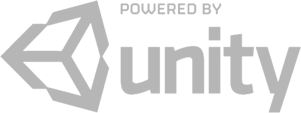Want to Connect With Today's Consumers?
They Want An Experience, Not An Ad
Earn
Players find in-game objects, "Joy Boxes," and interact with them — whether shooting enemies or finding hidden gems. Unlocking valuable offers to local and national businesses has never been more immersive and fun!

Choose
Each time a player earns a reward, they're able to choose from a selection of high-value offers available in their local area. Our advertisers are held to a high standard to ensure that only the most relevant and desirable offers are presented! No other type of advertising allows for player choice! Empowering and rewarding!

Redeem
To use a reward, the gamer simply opens their digital wallet next time they visit the advertiser's place of business and swipes to redeem! Look at that — they're winning again! So easy!